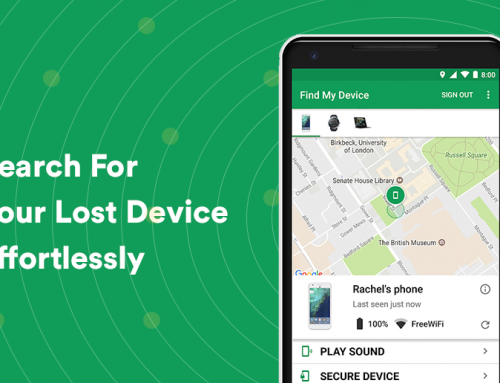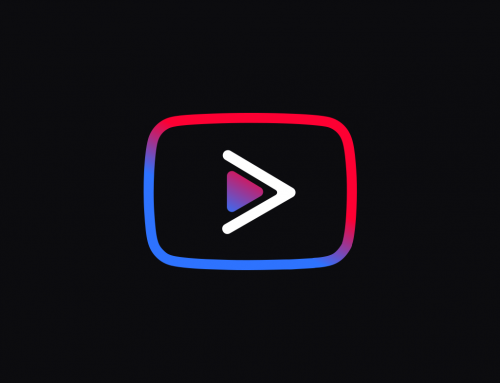This video will show you how to backup iPhone to iCloud. It includes the following:
- How to backup iPhone to iCloud.
Backup iPhone to iCloud
Before you begin, learn the difference between iCloud backups and normal backups with your computer. See here for more info.
- Connect your iOS device to Wi-Fi.
- Navigate to Settings > (your name) > iCloud.
- Select iCloud Backup.
- Select Back Up Now.
Related Articles: How to Backup iPhone to Computer | Restore iPhone from Backup