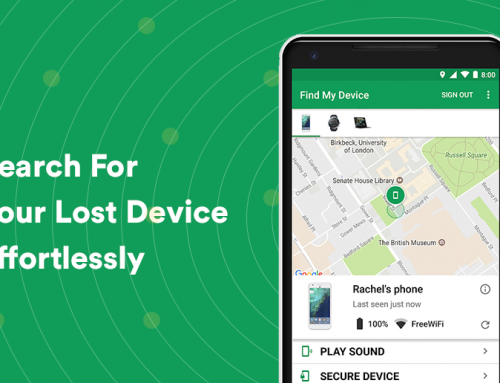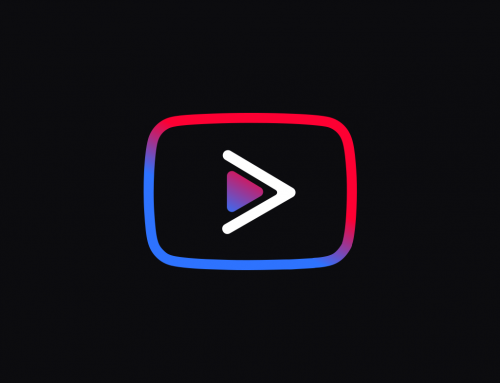This video will show you how to install and configure Bitdefender Antivirus 2020 on Windows 10. It includes the following:
- Bitdefender Installation
- Configuration
- Bitdefender Features & Settings
More about Bitdefender Free Antivirus
Bitdefender was developed by a Romanian cybersecurity and antivirus software company, founded in 2001. The company has acquired around 500 million users worldwide for its antivirus software as of 2018. They develop and market antivirus, endpoint security, internet security, and other cybersecurity products and services.
Bitdefender Antivirus works on behavior-based technology to seize and quarantine advanced threats. By using this technology, Bitdefender is able to automatically detect new dangers without even having to update the virus definitions. Once the virus is known, its digital signature gets updated on the virus database.
The free version of Bitdefender comes with basic and crucial features, which are only available for use with Windows. Real-Time Protection, Anti-phishing, and Anti-Fraud are included. Unfortunately, there is no free version available for iOS, Android, or Mac.
The paid version of Bitdefender has all of the available features, including antivirus, vulnerability scanner, firewall, antispam, online threat protection, advanced threat defense, file and folder safety, and ransomware remediation services.
In the latest 2020 paid version, Bitdefender included two brand new features: Anti-tracker and Microphone Monitor. The Anti-tracker service allows users to remove any hidden trackers to protect their privacy. Microphone Monitor works by allowing the user to have control over the microphone so that no one can hack or spy on you.
How to Install & Use Bitdefender Free Antivirus on Windows 10
- Sign in to your Bitdefender Central account.
- On the left pane, click on My Devices and then click Install Bitdefender products on your devices.
- Install Bitdefender 2020 to your PC by clicking the Protect this device.
- After the download completes, run the installer to start the Bitdefender Antivirus installation.
- Select the language and click on Install to confirm your preferences.
- After installation, you should Start Device Assessment to start up a quick virus scan and check for any malware.