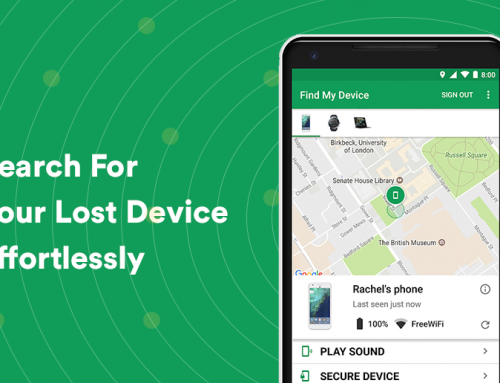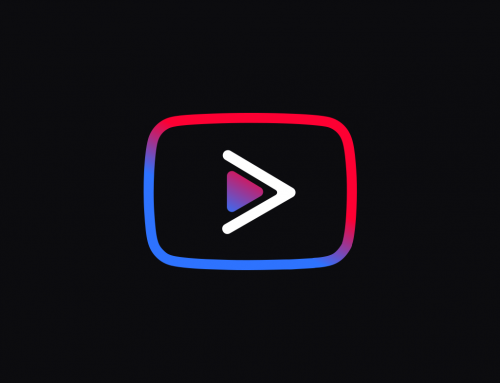This video will show you how to reinstall graphics drivers and optimize your display. It includes the following:
- How to install and update drivers
- Automatic updates
- Manual updates
- Using 3rd Party software
- Adjusting monitor resolution
Diagnose Graphics Card Problems
Here are some methods of diagnosing or fixing your graphics card issues you may be experiencing. Update and reinstall your graphics drivers before proceeding.
Check your graphics card installation
To diagnose whether the problem is software or hardware related is the first and foremost thing to do. Open up your desktop and check to see if the graphics card is seated properly in the PCI-Express x16 slot. We recommend removing the graphics card by unclipping it from the slot, cleaning out excess dust and debris, and put the graphics card back in – you should hear it clip in because of the safety lever located on the right side of the PCI slot. For more information on how to remove a graphics card please refer to this article. Graphics card performance issues can also be caused by a faulty power supply unit or graphics drivers that need to be reinstalled.
Check BIOS settings
If you get no display from your graphics card – Try and plug the display cable into your integrated VGA/HDMI port, then disable the integrated graphics or switch your preferred graphics device to PEG (PCI-Express Graphics), and reboot the computer with the display cable plugged into the graphics card.
Update Windows
Windows update often fixes most of the problems on your computer because Microsoft has an in-built troubleshooter whilst it updates your computer. If your GPU has been affected by a recent update, download the latest display driver from your manufacturer’s website and install it.
Update Drivers
It is recommended to reinstall graphics drivers via Device Manager. Navigate to Windows Search, type in “Device Manager” and then open it up. Find your graphics card under Display adapters and update the drivers.
We hope this has helped you to diagnose your graphics card problems and reinstall your graphics drivers. For any assistance contact us directly via the website and one of our techies will assist you instantly.