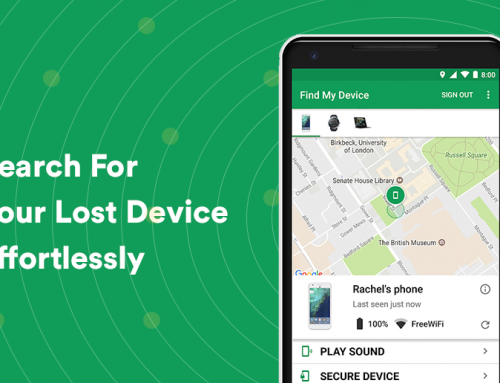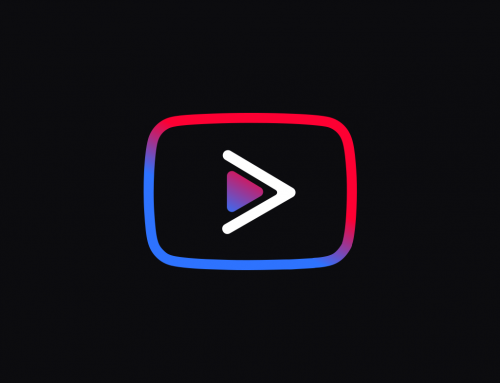This video will show you how to solve high CPU usage in Windows 10 and if it’s running close to 100%. It includes the following:
- CPU Usage in Windows
- CPU running at 100%
- Unnecessary Windows Services/Processes
- Power Options
- Windows Event Viewer
More about high CPU usage in Windows 10
The CPU is the brain of the computer, it allows all of the system’s components to function properly. Sometimes it gets overloaded with information being sent back and forth to system memory or storage, and becomes too overcrowded to function normally – this is especially the case in most entry-level notebook computers that are purchased even today.
When a game starts stuttering, or applications crash and lag too often, it could be a sign of abnormally high CPU usage in Windows 10.
Sometimes your PC starts running slow, applications freeze, and your entire Windows experience comes to an extremely slow crawl – you might then check your Task Manager to see what’s going on, and to your amazement, your CPU usage has been hitting the 90% or 100% high mark for no good reason. It’s a common enough problem, especially if you have multiple processes running in the background or have installed too much always-active software on your PC.
How to solve high / 100% CPU usage in Windows 10
If your PC is slow and your Task Manager reports a high CPU usage, then here are some steps you can take to help solve the process:
- End the tasks of the running programs that hog the CPU’s resources by using Task Manager.
- Disable your startup programs and uninstall them if required.
- Clean up any junk files or residue you may have on your desktop, downloads, and documents folder.
- Disable the Superfetch or SysMain service in Services.
- Change your Windows Power Plan to high performance.
- Adjust the visual settings of Windows for better performance and lower CPU usage.
- Ensure that Windows and all your drivers are up to date.
- Consider whether you are using the correct antivirus software – some antivirus like AVG tend to use a lot of system resources. The best and lightest antivirus software is Eset’s NOD32. For a free alternative use Avast Free Antivirus.