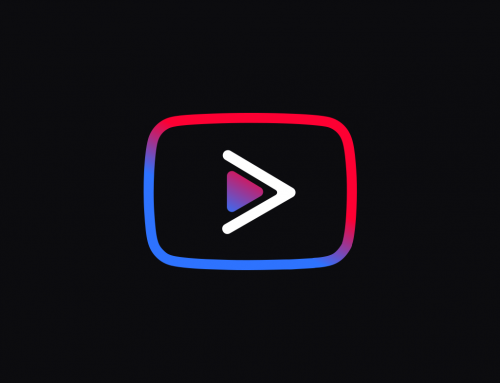This video will show you how to backup Gmail emails. It includes the following:
- Google Takeout
- Backup Gmail
How to backup my Gmail emails?
Google Takeout lets you retrieve data from all products you use or have used, such as Gmail, YouTube, Maps and even Picasa.
Users can select their Google data to be exported into a .zip file containing the data. Takeout will process the request to zip all the files automatically.
How to use Google Takeout
In a few small steps, you can create a .zip archive to store your data in another place. Follow below:
- Go to Google Takeout Settings > Check on all the services you want to export data from.
- Select your method for acquiring the archive. It can be from a downloadable link sent to an email address or a file added to your Drive.
- You’ll need to choose how you want the files to be compressed. It can be a .zip or .tgz filetype. Choose .zip to make things easier.
- Click ‘Create Archive’ and Google will archive your data and send it to you. This process may take a while, depending on the size of the item.
We hope this guide has helped you with using backing up your Gmail emails. For further assistance contact us via the website.