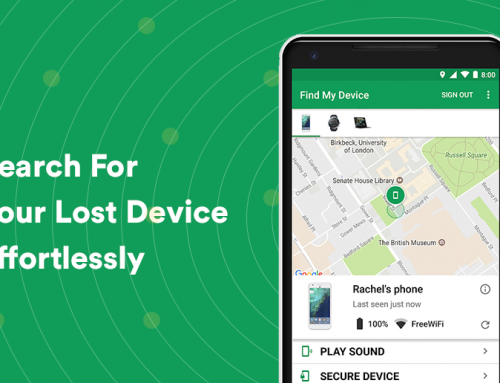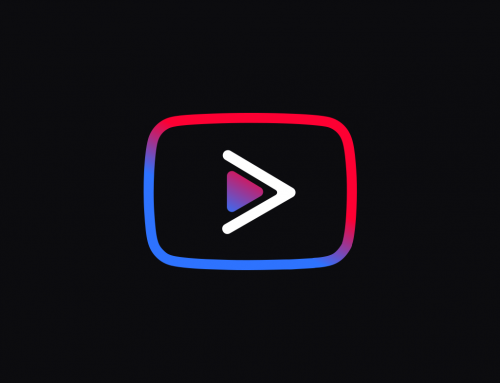This video will show you how to remove virus from Mac. It includes the following:
- Installing Malwarebytes
- Scanning your Mac
How to Remove Virus from Mac
There are a lot of nasty people who see Macs and their users as primary targets. In this article, we will show you how to stay safe. It’s important to avoid and get rid of malware and viruses on your Mac. We will look at the most important question: how to do a virus check on your Mac device. In addition, we will discuss some steps to take if you are infected.
To remove a Mac virus you need antivirus. This can be downloaded from the internet for free. There are a variety of different options available. Here is a list of some free antivirus software you can use on your device:
All of these options are reliable and easy enough to use. It’s as simple as downloading the package and installing it. However, for extreme cases we recommend Malwarebytes. It’s very powerful for removing viruses on both computers and Macs.
Further reading: How to remove virus from Mac
Most viruses enter the computer without your knowledge. The user may have been tricked into giving a malicious app permissions to the computer. Malware also comes bundled with installers of low end software. Another case may be opening an email that contains a malicious attachment or link. Malware distribution always changes. The majority of infections can be avoided by ensuring you have a good antivirus. It’s important to remove the virus from your Mac right away.
It is a good idea to uninstall software that you do not recognize. If you have a virus, run a scan and ensure no malware has infected the system. Mac’s have powerful protection capabilities built into the system by default. One of them is called Gatekeeper, while the other goes by Xprotect. This makes your device very difficult to penetrate. Both are effective in keeping most malware and viruses at bay before they spread. Of course, there are still malicious attacks that can get through these measures. Here are some further steps to take when removing the virus from your Mac:
- Delete everything in your downloads folder.
- Download and install Malwarebytes from the link above.
- Run a full scan to check for malicious activity.
- Reboot the Mac.
We hope this guide has helped you remove any viruses from your Mac.
Relate Articles: How to Remove Virus from iPhone | How to Remove a Virus from my Android Device