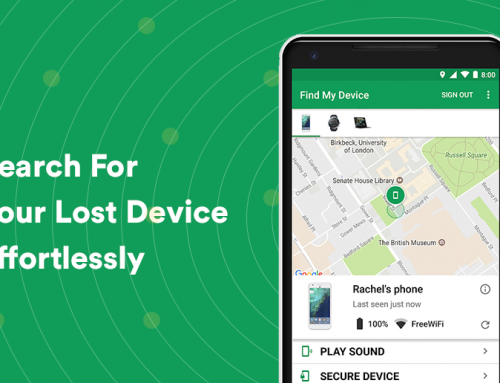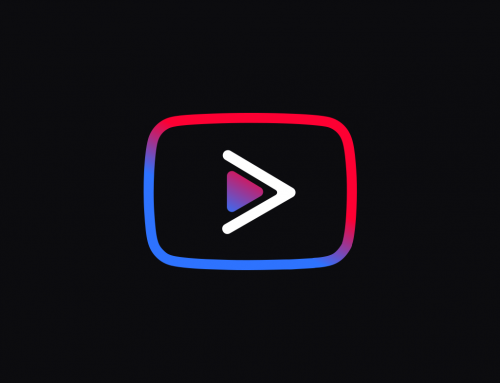This video will show you how to update DirectX Components on Windows 10. It includes the following:
- DirectX Runtime Update
- Graphics Runtime Environment
How to Update DirectX
Multimedia and gaming applications are among the best and most satisfying software to run on PC, but getting them to perform and run properly isn’t as easy as it could’ve been without Microsoft DirectX – which is an interface designed to make game development and programming tasks much easier for the developer, and lets PC users run these creations through Direct3D – a graphics processing API.
Microsofts DirectX is a collection of APIs (Application Programming Interfaces), for operating tasks including multimedia processing, game programming, and video editing and production. Direct3D, DirectDraw, DirectMusic, DirectPlay, and DirectSound are all included in the DirectX collection.
The latest version of DirectX: DirectX 12 – was announced by Microsoft on March 20, 2014. It officially launched and hit the market on July 29, 2015. The release of DirectX 12 comes with other initiatives for low-overhead graphics APIs such as AMD‘s Mantle, Apple’s Metal, or Vulkan. See below how to update DirectX.
Check which DirectX update is installed
- From the start menu, search “dxdiag” – DirectX Diagnostic Tool.
- Select “dxdiag” from the results.
- Check your DirectX version on the first page you see, in System Information.
DirectX update on Windows 10
You can update DirectX from within Windows Update. Otherwise, the web installer for DirectX is available. Windows Update is the easiest way for a DirectX update.
- Open up the start menu to start a new search.
- Search for “Check for updates“.
- Click on “Check for updates“, to start updating.
- All Windows and DirectX updates will download and install automatically through Windows Update.
Don’t forget to update your graphics drivers, because having the latest driver, coupled with the latest DirectX update, is beneficial to your system’s gaming and multimedia performance.