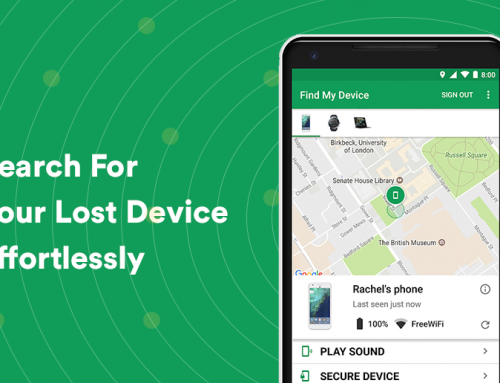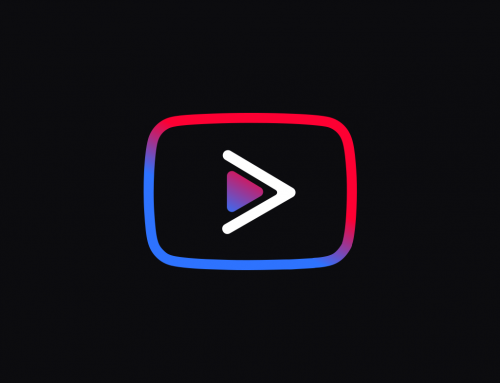This video will show you how to install and use Steam on Windows 10. It includes the following:
- Steam download and installation
- Steam account creation
What is Steam?
Steam is a video game distribution platform, developed by Valve. It was first launched as a standalone client in 2003. It provides automatic updates for games and developer tools. It has expanded to include third-party games and software. Steam currently offers DRM, server hosting, video streaming, and networking services. The client is downloaded from the internet for free. It is currently one of the largest software distribution platforms on the internet. Design software, hardware, digital content, and soundtracks are also offered.
The platforms primary service is for users to download software and games. In this guide we’ll show you how to install and create a Steam account.
How to install it
Installing Steam is straightforward. You can download it straight from Valves website. Refer to the steps below to install the software:
- Navigate to this website and download Steam.
- Once downloaded, install the software package.
- Follow the on-screen prompts to create your account.
- Steam should now be installed with an icon on your desktop.
We hope this guide has helped you to install and use Steam. For any further assistance contact us via the website.