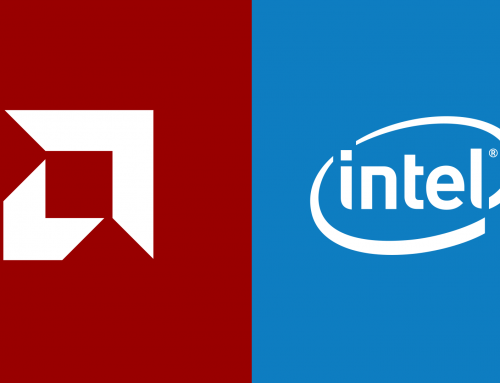Office 2019 vs Microsoft 365
Are you ready to buy new software for your computer? You should compare and contrast Office 2019 vs Microsoft 365. Both programs offer pros and cons, but one is better for you.

Before you choose the cheapest or simplest option, consider your needs. Then, you can select the right software plan for you.
Read on to learn more and decide which package is best for your needs.
Available Apps
One of the most significant differences between Office 2019 vs Microsoft 365 is the apps you can use. With Office 2019, you can access the basic Microsoft Office apps, including:
- Word
- Excel
- PowerPoint
However, a Microsoft 365 subscription comes with those apps as well as Outlook and all other apps from Microsoft. So while Office 2019 may fill your basic computing needs, those programs may not be enough.
If you want to use apps outside of the core set, you’ll need to pay a fee for using the service. That way, you can access those apps without having to pay extra for them.
Access to Updates
Another thing to consider to decide between Office 2019 vs Microsoft 365 is if you want free updates. The latter option is a subscription that includes free updates.
These updates also cover any new features that Microsoft releases. If you want to make sure you have as many features as you need to get work done on your computer, you should get Microsoft 365.
Having access to updates can help protect your computer and the data on it. That way, you can continue to browse the web safely and know that you will have access to your documents.
Unfortunately, Office 2019 doesn’t come with any updates. You purchase the software, and you can use that version for life, but you’ll need to purchase a new version when you want to upgrade.
Device Support
You should think about the type of device you want to use Microsoft Office on. Office 2019 works with Windows 10 and macOS, but it doesn’t work on older Windows versions or mobile devices.
If you want that access, you’ll need to purchase Microsoft 365. That package does come with access to Windows 10, 8, and 7 along with macOS access.
For some people, this won’t be a huge deal. But if you haven’t had a chance to upgrade your computer in a while, you may find that you need to either get a new one or go with the subscription-based version.
Number of Devices
Along with device compatibility, you should know how many devices you have that you want to work with Microsoft Office. If you only need to use Office on one computer, Office 2019 will serve your needs perfectly.
However, Microsoft 365 allows you to install the software on as many devices as you own. You can use it on any kind of computer and even some tablets and phones.
Maybe you have one computer with an Intel processor and another with an AMD processor. You like the benefits of both systems, and you can’t decide which device to use with Office.
That’s an excellent reason to get Microsoft 365. You can use it on all of your devices, and you can even share your plan with up to five other people.
Mobile App
Speaking of devices, another differentiating factor between the two options is access to a mobile app. With Microsoft 365, you can access and edit your files on your mobile devices.
While you can use an app with Office 2019, you only get a few basic features. To do more than simple editing, or if your tablet is bigger than 10.5 inches, you’ll need Microsoft 365.
If you like to be able to view and edit documents on the go, a subscription may be worth it, instead of buying the standalone version. That way, you won’t have to carry your laptop with you just to be able to review a file.
Technical Support
Access to technical support isn’t a huge factor for everyone, but it’s worth considering. Whether you like watching support videos or talking to a person, Microsoft 365 offers more ongoing support.
If you buy Office 2019, you’ll have help with the installation process. That way, you can get the software on your device, and you can make good use of the software.
But if you think you may need tech support later on, you’ll need to find and pay for it yourself. Subscribing to Microsoft 365 will get you access to free technical help right through your Microsoft account.
Cloud Storage
Cloud computing makes it really easy to access your files on different devices. If you purchase a Microsoft 365 subscription, you’ll get up to 1 TB of storage. A family plan will give you up to 6 TB of cloud storage.
That way, you can transfer your documents to the cloud so that you can view them on your different devices. Doing that is a lot easier and faster than sending files via email and having to download them multiple times.
Sadly, Office 2019 doesn’t offer any extra access to cloud storage. You can use cloud storage accounts you already have, but you won’t get that terabyte of storage you get with Microsoft 365.
App Performance
One of the similarities between Office 2019 vs Microsoft 365 is how the programs perform. Comparing the two programs on the same device, the performance is about the same.
With Office 2019, you can use the apps without an internet connection, and you don’t have to worry about what others in your family are doing. If your family is using the app on more than five devices, you might not be able to access the app you need. Make sure to communicate with your family about who can use the apps and when to avoid hitting that limit.
Pay Structure
When comparing the standalone to the subscription-based model, you should also know how much each one costs. Microsoft 365 follows a subscription model, so you’ll need to pay a fee each month or year.
For as long as you pay that amount, you’ll have access to all of the features in Microsoft 365. But as soon as your plan expires, you’ll lose the programs you were paying for.
If you prefer to pay once and access apps for life, Office 2019 may be a better option. It can seem like a bigger investment upfront, but you may save money over time, especially if you use it for a few years.
Pros and Cons of Office 2019
The biggest advantage of Office 2019 is that you don’t have to keep paying for it. You’ll pay once and can use Office 2019 for as long as you use a device that’s compatible with the software.
If you don’t need a ton of special apps or to access the files on different devices, Office 2019 is great. However, you won’t get as much tech support, and you can’t use it on as many devices.
Because of that, it may not be the best option for families or couples. And it’s not ideal if you need more advanced Office apps.
Who Should Get Office 2019
You should get Office 2019 if you don’t like having a ton of subscriptions to pay each month or year. If you only plan to use Office on one device, this software may also be more useful.
Anyone on a tight budget will also benefit from the one-time fee, especially over a few years. After a little over two years, Office 2019 will cost less than Microsoft 365.
So if you don’t upgrade your computer that often, you may save money this way. Then, you can spend more on your computer so that you can use it for longer.
Pros and Cons of Microsoft 365
The best pro of using Microsoft 365 is that you can use it on multiple devices. And thanks to cloud support, you don’t have to email yourself documents when you want to access them on a second computer.
You also get more tech support and help with billing issues. That way, you can keep your account open and resolve any issues with the money or tech side.
However, you do need to set aside money each month or year for the subscription. While it’s not that expensive, it can add up over time, so be sure to account for that cost.
Who Should Get Microsoft 365
Families, couples, and individuals with more than one device should consider Microsoft 365. You don’t have to share a computer to share the same subscription.
It’s also a good idea if you want to access the cloud, even if you’ll primarily use one device. And if you ever like to edit documents on a tablet, you may find 365 offers the features you need.
Of course, you have to be willing to take on a subscription. If you like to upgrade computers each year, Microsoft 365 may also be a better deal since you can use it on each new device you get.
Deciding Between Office 2019 vs Microsoft 365
Comparing Office 2019 vs Microsoft 365 can help shed a light on which option is best for your needs. While some people will have no problem with using the basic Office 2019 apps on one computer, that’s not enough for everyone.
If you use multiple computers or want to share with your family members, you may want to go with Microsoft 365. That way, everyone can use the plan, and you don’t have to share one device.
Do you have more questions about computers? View our FAQs to learn more.