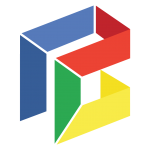Meet Getatechie, our online computer help chat bot.
We created getatechie, our AI bot to make it easy for people to find the information they need to fix their computers and other devices. When you start chatting you will be presented with all the topics getatechie can help with. Just follow the prompts while getatechie tries to figure out what the problem is. It is easy to do, so try it now.
You can use our chatbot to assist you with a variety of topics that cover technical issues and troubleshooting. We’ve included clickable buttons to simplify the choices you can make. You can click a button that corresponds to the choice you’ve made. For example, if you have a slow computer, you should select our “Slow Computer” option.
Getatechie will automatically retrieve correct and relevant content to help you solve the issue at hand. Our current options range from performance tuning to backups, data recovery to malware removal. We are always busy improving our bot to handle more requests, and it will continuously evolve with AI.
How do I use your online computer help chatbot?

Our automated chatbot will guide you through the process of finding the right information for fixing your computer or devices.
It can help you speed up your devices, or check for malware, and it helps diagnose common software issues.
Click on the chat icon at the bottom of the page.

FAQs
getatechie front page
Support Videos
How does your free computer support work?
If you have a problem with your computer, tablet or mobile device that you are unable to resolve yourself, then getatechie can assist. The best part is that it is free. Our support bot getatechie is an AI bot that can help you find the most relevant information to fix your issues. We also have a searchable FAQ section that can provide answers to the more common issues, and if you still can’t find what you need, then you can search our extensive library of support videos.
The internet has tons of information to assist you with your electronic devices, but it is sometimes difficult to find relevant information when you need it. We’ve spent years honing our technical skills and our mission is to make it as easy as possible for everyone to be able to fix their computers. We continue to add more information to our website and are always thinking of how we can make it easier for non-technical people to help themselves.

Email: [email protected]
A getDeveloper Ltd Company