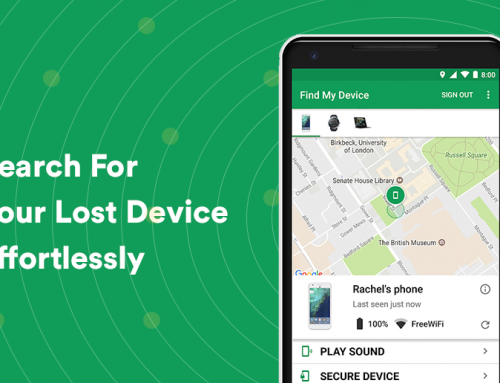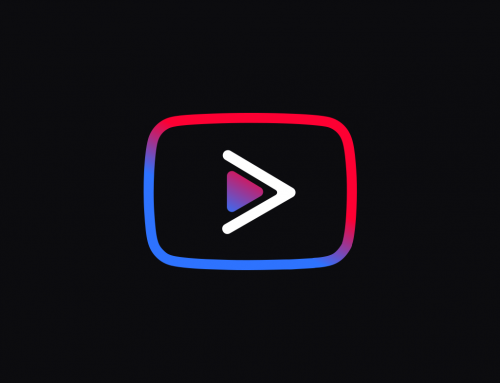This video will show you how to easily secure your Android device. It includes the following:
- Android Device Security Settings
- Google Play Protect
- Improved Harmful App Detection
- System Update
- Authenticator Apps
More information on securing Android
Mobile security has recently become very important in mobile computing. The concern is with the security of personal and business information that is usually stored on mobile or cellular devices.
Many businesses use smartphones to communicate, plan, and organize work-related matters. Mobile technology has indeed provided a new risk for organizations of information systems, to which access needs to be controlled to protect the privacy of the user or of the intellectual property of a company.
Smartphones are the most preferred targets of attack, and these attacks exploit weaknesses around the smartphone’s basic applications – like SMS, MMS, Wi-Fi, and Bluetooth. The malware also targets software vulnerabilities in the phone’s browsing application.
Secure Android with top-notch security built-in already
Android may be getting a bit of a bad reputation due to rumors of them not being quite as secure as iOS, but actually, they are quite secure. With a little bit of effort, you can be virtually impenetrable to attacks, hacks, or bad apps. Android comes with security features built right into the device from when you make the purchase. Such features are Google Play Protect, 256-bit AES encryption, and 2-step verification. These are all ways that you can secure your Android phone.
Regardless of which device you end up buying, all of your information is traceable or downloadable and may be shared all over the web if the correct security precautions aren’t taken – We live in a virtual world where hackers and thieves are almost impossible to trace and hide behind anonymity. That being said, please refer to the steps below to secure your Android device.
How to secure your Android phone
- Do not save all of your passwords on the device itself, even if a website asks you.
- Use 2-step verification from Google.
- Use Android built-in security – Screen lock and encryption are available in your Android settings.
- Lock applications that may have sensitive information, like Gmail, notes, or your gallery.
- Securing your Wi-Fi network with network security software can be beneficial to not getting hacked in the first place.
- Use a mobile security app, or antivirus, like Avast! Mobile Security.
- Backup your information and data to a cloud platform.
- Only install apps from the Google Play Store to further secure Android.
- Turn off connections like Bluetooth when you don’t use them.
- Stay updated with the latest Android firmware updates.