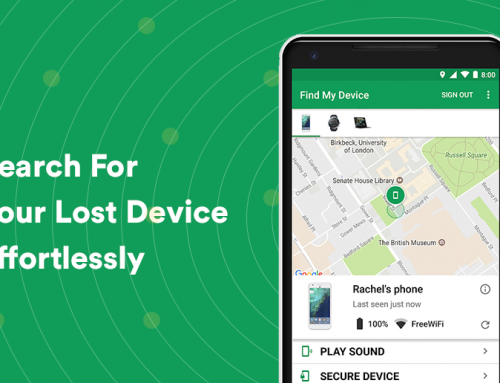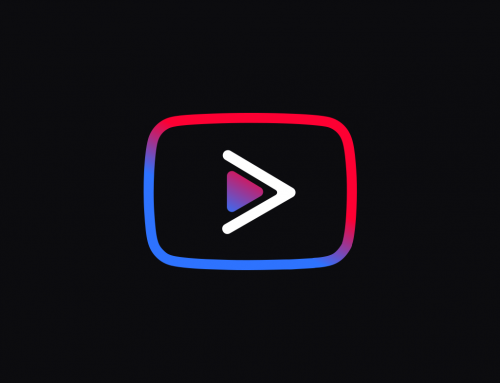This video will show you the most recent updates and features that come with Android 10. It includes the following:
- Android 10 features.
- Gesture control.
- System shortcuts.
- Google settings.
Android 10 Features
Android 10 launched in September 2019. It started rolling out with Google Pixel phones and has been made available to the majority of devices that support the operating system. Samsung has also updated its entire lineup to run Android 10, and their recently announced Galaxy S20 and Galaxy Z Flip run Android 10 right out of the box from purchase. Here are the latest features that came with the Android 10 update:
- Gesture navigation – Using touch gestures to navigate around the system rather than relying on the traditional navigational bar is now possible. Android 10 shows full support for gesture navigation and will vary depending on your phone’s manufacturer, but the majority of Android 10 device run the new gesture navigation out of the box.
- Wi-Fi QR codes – This is a new feature that tackles the issue of having to give your Wi-Fi password out to friends, family, or people that need to use your Wi-Fi. It allows for increased security because Android 10 allows the user to create a QR code based on the Wi-Fi network’s password, that can be shared among other users without having to share the actual password keyphrase.
- Undo app removal – In Android 10, there is a feature that lets the user undo the change of removing an app from the home screen right after deleting it.
- Location control – Once you give an app access to your location, it could always track your location, even when it’s not running. Android 10 introduces an option that lets your apps use your location only when you’ve opened up the app.
- Privacy settings – New Privacy settings have been added that give the user an option to reveal all of the various access permissions of apps. For further information on these new settings please refer to this article.
- Notification controls – Android 10 introduced an improved way of controlling your notifications. You can further adjust how notifications behave by configuring it in Settings > Apps & notifications > Notifications.
- Live Caption – Google has recently developed Live Caption, which is a feature that will live-caption any video that is played on a device running Android 10. Live Caption works intelligently by using voice recognition technology to help decipher and transcribe what’s being said in any video that plays on your phone.
That’s it for all the major updates to Android 10’s features. For any assistance with Android related issues, please get in touch with us via the website chat.